Step One
Press to launch Settings from your Springboard.

Step Two
Press to select General from the Settings Menu.

Step Three
Press to select About from the General Settings Menu.

Step Four
From the about screen you can find your firmware version under the Version label.
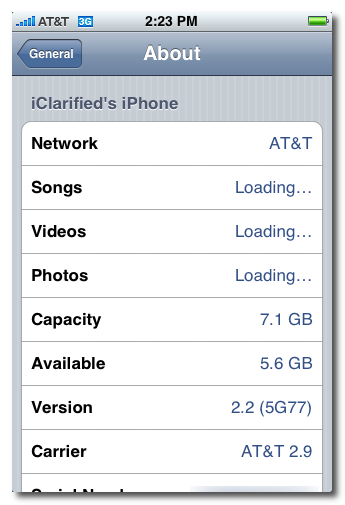
Scroll down and you can find your baseband version under the Modem Firmware label.
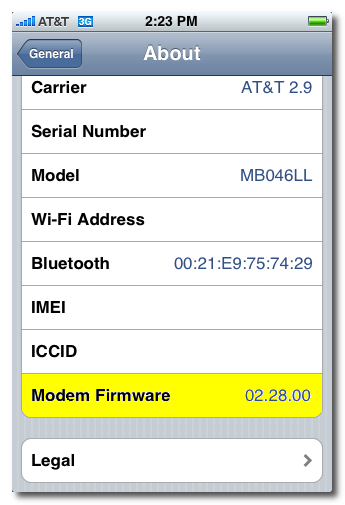

0 comments:
Post a Comment